Dart if-else Statement
Dart if-else Statement
In Dart, if-block is executed when the given condition is true. If the given condition is false, else-block is executed. The else block is associated with the if-block.
Dart if…else Statement Flow Diagram
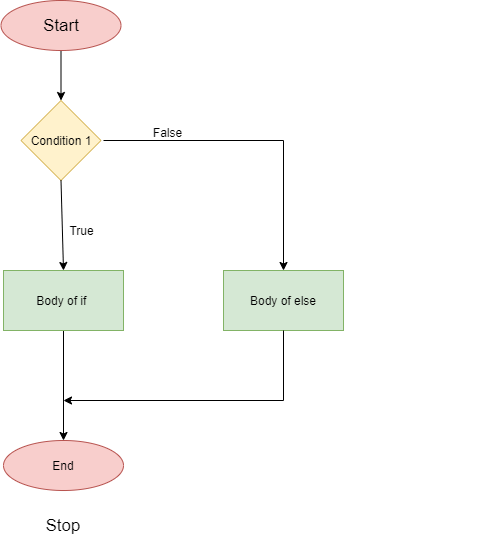
Syntax:
Here, if -else statement is used for either types of result TRUE or False. If the given condition evaluates true, then if body is executed and if the given condition evaluates false; then, the else body is executed.
Let's understand the following example.
Example -
Output:
if-else statement example y is greater than x
Explanation -
In the above code, we have two variables which stored integer value. The given condition evaluated false then it printed the else-block.
Example -2 Write a program to find the given number is even or odd.
Output:
If-else statement example The given number is even
Explanation -
In the above example, we have an integer variable num which stored 20 and we used the if-else statement to check whether a given number is even of odd. The given condition evaluated true because modulus of 20 is equal to 0 then it printed the given number is even on the screen
Comments
Post a Comment